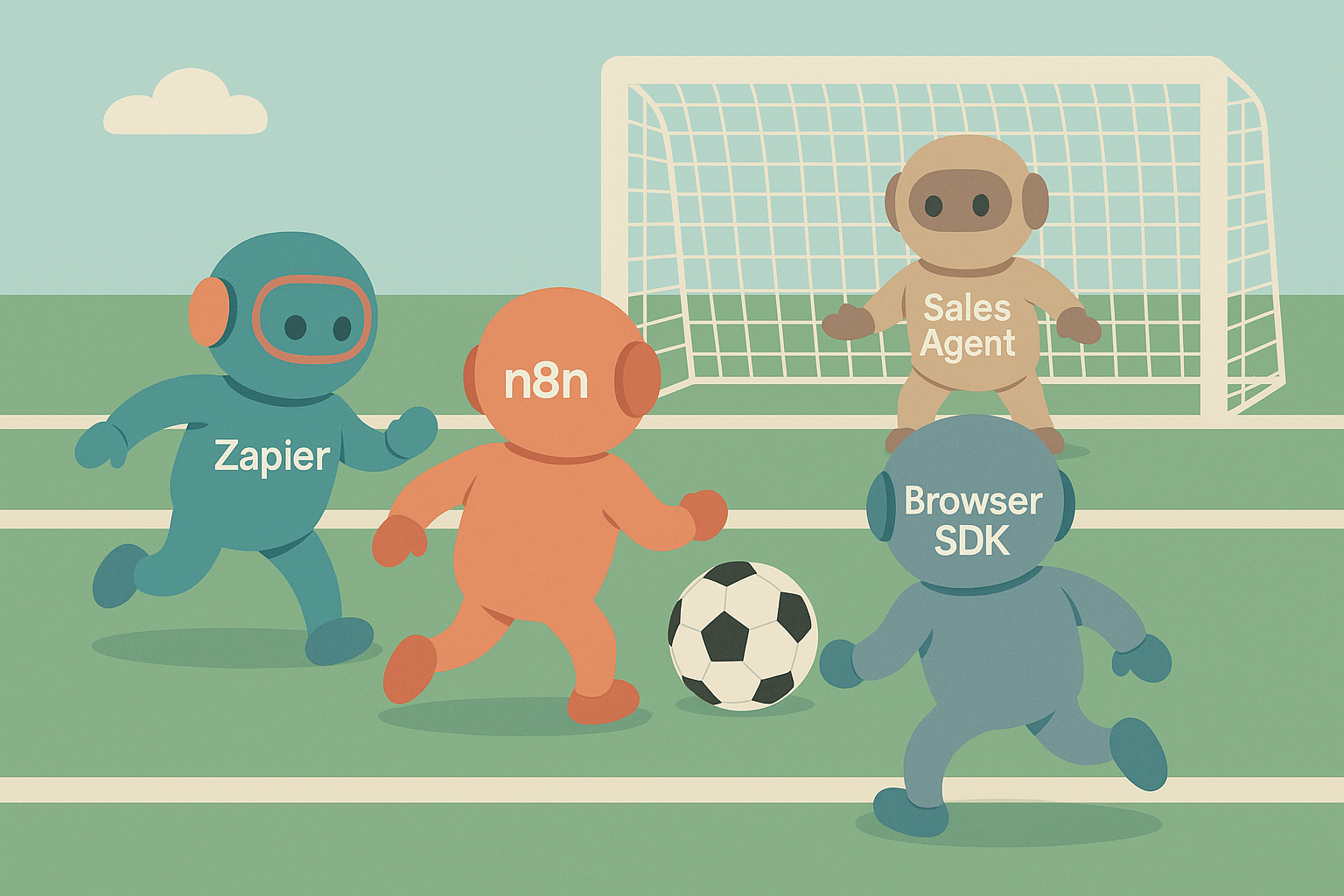
Browser vs. Workflow for Sales Automation: What Actually Works?
Last Thursday I had dinner with two of my longtime mentors. As we talked through work, life, and what it takes to build something useful, I realized I’d fallen into an all-too-familiar trap: I work in agentic AI, and yet I hadn’t built a single agentic workflow that actually generates revenue and integrates cleanly into my own stack.
It reminded me of being 10 years old during lunchtime Champions League debates (also known as the European Cup for football, aka “soccer”). Every contested final somehow ended with me covered in grass stains and tomato sauce. I was all energy, little execution.
There’s no way to go back in time and fix my poor choices in picking Chelsea over Manchester United, but I could certainly do something about my workflow problem. Thus, I set out to build a real Sales Agent: something that could analyze meeting transcripts, draft follow-ups, update Salesforce, and research accounts with similar pain points raised in a discovery call. Along the way, I tested three different approaches: browser-based agents (like OpenAI’s), low-code workflow builders (Zapier and n8n), and custom integrations built with Gentoro. Here’s what I learned.
Two Paths to Agent Automation: Browser SDK vs. Workflow Tools
2026’s first World Cup won’t be country vs. country, it’ll be agent vs. agent. On one side: browser-based SDKs like OpenAI’s agent framework. On the other: drag-and-drop workflows powered by tools like Zapier and n8n.
Both camps promise to automate repetitive tasks, eliminate manual busywork, and help teams build agents that actually get stuff done. But the experience of using them? Completely different.
I tested both approaches while building a Sales Agent that could:
- Analyze meeting transcripts
- Summarize customer pain points
- Draft follow-up emails
- Log updates in Salesforce
- Research similar accounts
One tool gave me total freedom (and a total headache). The other gave me speed and clarity (until it didn’t). Let’s start with the browser SDK.
Building With the Browser SDK
Using a browser-based SDK like OpenAI Agents SDK to build a sales agent feels like giving your clone a mouse and watching them work through a smudged webcam. It’s scrappy, powerful, and surprisingly flexible, but it’s not what you’d call smooth.
For my Sales Agent, the browser SDK meant I could:
- Open meeting transcripts
- Pass them through an LLM summarizer
- Generate a follow-up email
- Push updates to Salesforce
All from the same interface. It was like watching that (somewhat more organized) clone of myself click through tabs… minus the chaos and the pixelation. Which, OpenAI, if you’re listening: please burn the GPUs and fix the pixelation. Pretty, pretty please.
Anyway, that flexibility is the upside. You can build almost anything. But it comes with serious overhead. I had to manage every token, handle every API call, and duct tape the whole authentication process together. When Salesforce updated my access token mid-test, everything broke. And if one tab failed, the entire chain had to restart.
There’s also a stealth cost in time. Because so much of the orchestration has to be custom-coded, you spend more hours debugging than you save automating. That’s fine if you’ve got a dedicated developer on hand. Who does? I sure don’t. So, yeah, for most sales teams, it’s going to be a tough sell. It’s like running the length of the field, channeling your inner Beckham... only to trip over the ball in front of an open goal.
Building With Workflow Tools: Zapier and n8n
Switching to Zapier and n8n was like trading street football for a Champion League stadium—same goals, but now the lines are painted and the turf is perfect. Instead of hand-wiring APIs, I just dragged in prebuilt nodes: Gmail for transcripts, OpenAI for summaries, Salesforce for updates.
Within an hour, I had a working Sales Agent that could:
- Listen to a meeting
- Summarize key pain points
- Draft a follow-up email
- Log it all in Salesforce
No pixelated browser window, no juggling session states, just a clean visual flow. Goooooal!
The strength here is operational efficiency. Authentication, error handling, and retries are handled inside the platform. If Salesforce times out, the workflow waits and retries instead of breaking. Logic is transparent too. A sales manager can look at the diagram and actually understand how data moves from transcript to follow up. Adding a condition like “only draft an email if budget is mentioned” or branching into account research is as simple as dropping another node.
But it’s not all seamless. These platforms trade control for speed. If you need to manipulate Salesforce objects at a granular level or run complex multi-step workflows with precise timing, you’ll hit the limits of what Zapier or n8n exposes. And for prospecting-heavy teams, there’s a bigger blocker: no LinkedIn automation. Tasks like profile scraping or outreach flows are a no-go inside Zapier and n8n. You’re pushed back to browser-based agents or external tools. Serious red card energy.
Saving the Match: Gentoro
Zapier and n8n got me most of the way there. I had a workflow that could summarize transcripts, draft emails, and log activity in Salesforce. But when I needed specific LinkedIn automation to enrich profiles and research similar accounts, I hit the limits of what those platforms support.
I wouldn’t call bringing in Gentoro a substitution. More like a mid-game assist. With Gentoro, I didn’t have to wait for Zapier to add a connector. I just gave Gentoro the API documentation for our internal LinkedIn scraping tool, and exposed it as a natural-language interface the agent could call directly. That meant the agent could handle transcripts and Salesforce updates inside the workflow, while also calling out to a custom LinkedIn integration shaped in Gentoro. The end result felt closer to an actual sales assistant rather than a demo with guardrails.
Final Score: No Single Approach Wins the Game
What I learned from my attempts to build a Sales Agent is that neither option wins on its own. The browser SDK is powerful but slow. The workflow tools are fast but capped, though for the majority of sales use cases such as summarize, draft, log, and research, Zapier and n8n are probably faster to build with and easier to maintain.
The real sweet spot is blending the two: keeping the speed and structure of a workflow while pulling in the custom integrations your team actually relies on. With Gentoro in the mix, those same workflows can stretch into areas the off-the-shelf nodes do not cover. Gentoro let me keep the clean handoff from transcript to summary to Salesforce, while subbing in the tools Zapier couldn’t support. I didn’t have to re-architect everything. I just extended the play.
If my younger self taught me anything (besides how to ruin a perfectly good shirt), it’s that no matter how clean your first run is, you need a backup plan. Bring two shirts. Use both styles. And if your workflow hits a wall, have something ready to sub in.
Customized Plans for Real Enterprise Needs
Gentoro makes it easier to operationalize AI across your enterprise. Get in touch to explore deployment options, scale requirements, and the right pricing model for your team.


